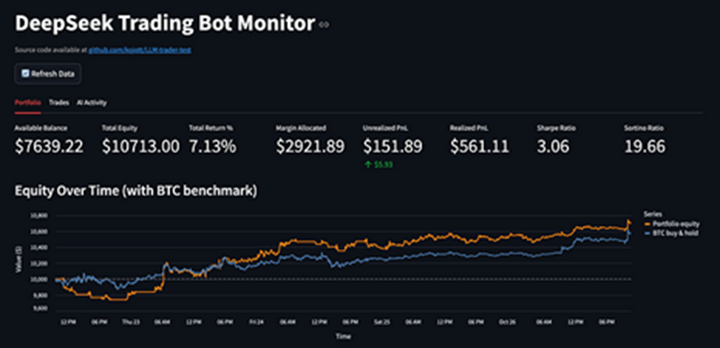制作WEBGL比特币铭文
我想创建一个 HTML5 网站,无需外部库即可渲染 WebGL 片段着色器。 其次,将该项目作为 Ordinal NFT 记录到比特币区块链上。本文记录了完整的操作过程。
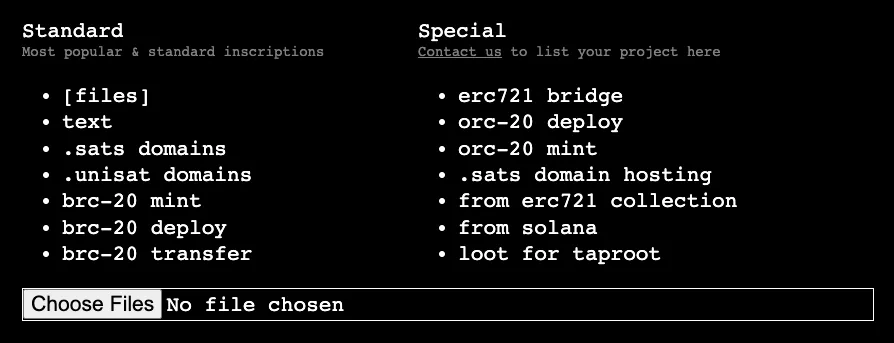
一键发币: x402兼容 | Aptos | X Layer | SUI | SOL | BNB | ETH | BASE | ARB | OP | Polygon | Avalanche
我是一名软件/硬件开发人员和视频艺术家,喜欢创造不存在的技术,目的是赋予他人权力。 尽我最大努力寻找每个人都可以使用的工具。 我对这个项目有两个目标。 首先,我想创建一个 HTML5 网站,无需外部库即可渲染 WebGL 片段着色器。 其次,将该项目作为 Ordinal NFT 记录到比特币区块链上。
为什么这很重要?
- OpenGL 通过直接与 GPU 一起工作来实现高保真图形。 WebGL 是 OpenGL 的网络版本。 如果你在过去 30 年里使用过计算机,那么你就体验过 OpenGL 图形。 例如,Three.js 是一个用户友好的 WebGL 包装器。
- 帮助其他人突破比特币区块链图形可能性的极限。
- 着色器代码很小,非常适合作为铭文。 从技术上讲,据我所知,着色器没有大小限制。
- 没有外部依赖。 HTML5 + Javascript 就是你所需要的。
- HTML5 + WebGL 网站示例铭文尚未出现。
1、HTML5模板
首先,我需要一个工作示例来演示如何在 HTML5 文件中运行 WebGL 示例。 关键是找到一个加载片段着色器的示例。 幸运的是,我从 Pablo Colapinto 找到了一个可以在本地运行的示例,无需任何外部依赖项。 这个例子粘贴在下面:
<html>
<script type="text/javascript">
var GL;
var shaderId;
var vertexBuffer;
var indexBuffer;
var timer = 0;
function initWebGL(){
// Get Canvas Element
var canvas = document.getElementById("glcanvas");
// Get A WebGL Context
GL = canvas.getContext("webgl") || canvas.getContext("experimental-webgl");
// Test for Success
if (!GL) {
alert("Unable to initialize WebGL. Your browser may not support it.");
}
// Set clear color to red, fully opaque
GL.clearColor(1.0, 0.0, 0.0, 1.0);
// Clear Screen
GL.clear(GL.COLOR_BUFFER_BIT| GL.DEPTH_BUFFER_BIT);
initShaderProgram();
initBuffers();
}
function initShaderProgram(){
//Create Program and Shaders
shaderId = GL.createProgram();
var vertId = GL.createShader(GL.VERTEX_SHADER);
var fragId = GL.createShader(GL.FRAGMENT_SHADER);
//Load Shader Source (source text are in scripts below)
var vert = document.getElementById("vertScript").text;
var frag = document.getElementById("fragScript").text;
GL.shaderSource(vertId, vert);
GL.shaderSource(fragId, frag);
//Compile Shaders
GL.compileShader(vertId);
GL.compileShader(fragId);
//Check Vertex Shader Compile Status
if (!GL.getShaderParameter(vertId, GL.COMPILE_STATUS)) {
alert("Vertex Shader Compiler Error: " + GL.getShaderInfoLog(id));
GL.deleteShader(vertId);
return null;
}
//Check Fragment Shader Compile Status
if (!GL.getShaderParameter(fragId, GL.COMPILE_STATUS)) {
alert("Fragment Shader Compiler Error: " + GL.getShaderInfoLog(id));
GL.deleteShader(fragId);
return null;
}
//Attach and Link Shaders
GL.attachShader(shaderId, vertId);
GL.attachShader(shaderId, fragId);
GL.linkProgram(shaderId);
//Check Shader Program Link Status
if (!GL.getProgramParameter(shaderId, GL.LINK_STATUS)) {
alert("Shader Linking Error: " + GL.getProgramInfoLog(shader));
}
}
function initBuffers(){
//Some Vertex Data
var vertices = new Float32Array( [
-1.0, -1.0, 0.0,
-1.0, 1.0, 0.0,
1.0, 1.0, 0.0,
1.0, -1.0, 0.0
]);
//Create A Buffer
vertexBuffer = GL.createBuffer();
//Bind it to Array Buffer
GL.bindBuffer(GL.ARRAY_BUFFER, vertexBuffer);
//Allocate Space on GPU
GL.bufferData(GL.ARRAY_BUFFER, vertices.byteLength, GL.STATIC_DRAW);
//Copy Data Over, passing in offset
GL.bufferSubData(GL.ARRAY_BUFFER, 0, vertices );
//Some Index Data
var indices = new Uint16Array([ 0,1,3,2 ]);
//Create A Buffer
indexBuffer = GL.createBuffer();
//Bind it to Element Array Buffer
GL.bindBuffer(GL.ELEMENT_ARRAY_BUFFER, indexBuffer);
//Allocate Space on GPU
GL.bufferData(GL.ELEMENT_ARRAY_BUFFER, indices.byteLength, GL.STATIC_DRAW);
//Copy Data Over, passing in offset
GL.bufferSubData(GL.ELEMENT_ARRAY_BUFFER, 0, indices );
}
//ANIMATION FUNCTION (to be passed a callback) see also http://www.paulirish.com/2011/requestanimationframe-for-smart-animating/
window.requestAnimFrame = ( function() {
//Find best option given current browser
return window.requestAnimationFrame ||
window.webkitRequestAnimationFrame ||
window.mozRequestAnimationFrame ||
window.oRequestAnimationFrame ||
window.msRequestAnimationFrame ||
// if none of the above, use non-native timeout method
function(callback) {
window.setTimeout(callback, 1000 / 60);
};
} ) ();
function animationLoop(){
// feedback loop requests new frame
requestAnimFrame( animationLoop );
// render function is defined below
render();
}
function render(){
timer+=.1;
//Bind Shader
GL.useProgram(shaderId);
//Update uniform variable on shader
var uID = GL.getUniformLocation(shaderId, "uTime");
GL.uniform1f(uID, timer);
//Enable Position Attribute
var attId = GL.getAttribLocation(shaderId, "position");
GL.enableVertexAttribArray(attId);
//Bind Vertex Buffer
GL.bindBuffer(GL.ARRAY_BUFFER, vertexBuffer);
///Point to Attribute (loc, size, datatype, normalize, stride, offset)
GL.vertexAttribPointer( attId, 3, GL.FLOAT, false, 0, 0);
//Bind Index Buffer
GL.bindBuffer(GL.ELEMENT_ARRAY_BUFFER, indexBuffer);
//Draw! --( mode, number_of_elements, data type, offset )
GL.drawElements(GL.TRIANGLE_STRIP, 4, GL.UNSIGNED_SHORT, 0);
}
function start(){
initWebGL();
animationLoop();
}
</script>
<!-- VERTEX SHADER SOURCE -->
<script id="vertScript" type="text/glsl">
#ifdef GL_ES
precision lowp float;
#endif
attribute vec3 position;
void main(void) {
gl_Position = vec4(position,1.0);
}
</script>
<!-- FRAGMENT SHADER SOURCE -->
<script id="fragScript" type="text/glsl">
<!-- ADD GLSL SHADER CODE HERE -->
#ifdef GL_ES
precision lowp float;
#endif
#define PI 3.14159265359
uniform float uTime;
void main(void) {
//divide pixel location by canvas width and height
//to get values are now between 0.0 and 1.0
vec2 st = gl_FragCoord.xy/vec2(640,480);
//some fun functions for picking colors
float r = sin(uTime+8.*PI*st.x);
float g = fract( sin(3.*PI*st.y) );
float b = sin(uTime+PI*st.x*st.y);
vec3 color = vec3(r,b,g);
gl_FragColor = vec4(color,1.0);
}
</script>
<body onload = start() >
<canvas id="glcanvas" width=640 height=480 style = "margin:auto; display:block">
Oops, browser has no <code> canvas </code> tag support
</canvas>
</body>
</html> 我查找 fragment shader部分并从 <script>标记内删除了代码。 从模板中删除代码后,它应该如下所示。
...
<!-- FRAGMENT SHADER SOURCE -->
<script id="fragScript" type="text/glsl">
<!-- ADD GLSL SHADER CODE HERE -->
</script>
...然后,我将 GLSL 着色器或片段着色器粘贴到此处显示Add GLSL Shader Code的区域。
<!-- FRAGMENT SHADER SOURCE -->
<script id="fragScript" type="text/glsl">
<!-- ADD GLSL SHADER CODE HERE -->
#ifdef GL_ES
precision mediump float;
#endif
#define PI 3.14159265359
uniform vec2 uResolution;
uniform vec2 uMouse;
uniform float uTime;
float plot(vec2 st, float pct){
return smoothstep( pct-0.02, pct, st.y) -
smoothstep( pct, pct+0.02, st.y);
}
void main() {
vec2 st = gl_FragCoord.xy/vec2(640,480);
st -= 0.5;
st *= 12.0;
float pct2 = 0.0;
pct2 = distance(st,vec2(0.5));
float y3 = sin(cos((st.y)*(0.10)))-sin(st.x+st.y*02.2);
float y = smoothstep(1.2-(sin(((y3)))*(cos(st.y/-9.2))),0.5,st.x) - smoothstep(0.5,0.1,(st.x*0.2))+(sin(st.x-(uTime*.0412)));
float y2 = smoothstep(04.91,02.5,st.y+st.x) - smoothstep(0.481,0.918,st.y);
vec3 colorA = vec3(y*y2)-(y3-(0.14))*(sin(st.x-(uTime*.02412)));
colorA = (1.0)*colorA*vec3(.020+(sin(((y3+y)))+(cos(pct2*-0.2))),0.120,(0.10+(sin(y3))));
float y4 = cos(cos((st.x)*(0.13)*sin(0.23)));
float y5 = smoothstep(0.2,0.25,0.3) - smoothstep(0.25,0.31,(st.y*0.12));
float y6 = smoothstep(0.9+(st.x*0.012),0.1915,st.y+cos(st.y)) - smoothstep(0.641,0.8191,(st.x+st.y)*0.2);
vec3 colorB = vec3(y4+y5)-(y3*(0.913))*(sin(st.x+(uTime*.031592)));
colorB = (1.0)*colorB*vec3(.920,0.95030,(0.20-y6))*(sin(st.y-(uTime*.032412)));
vec2 bl = step(vec2(0.5),st);
float pct = bl.x * bl.y;
vec3 colorMix = vec3(0.0);
colorMix = mix(colorA*0.432, colorB+0.3892, 0.983*(sin(((y6+y2)))*(cos(pct2/-2.2))));
gl_FragColor = vec4(colorMix,1.0);
}
</script>将文件另存为新的 index.html。 检查着色器光栅是否正确:
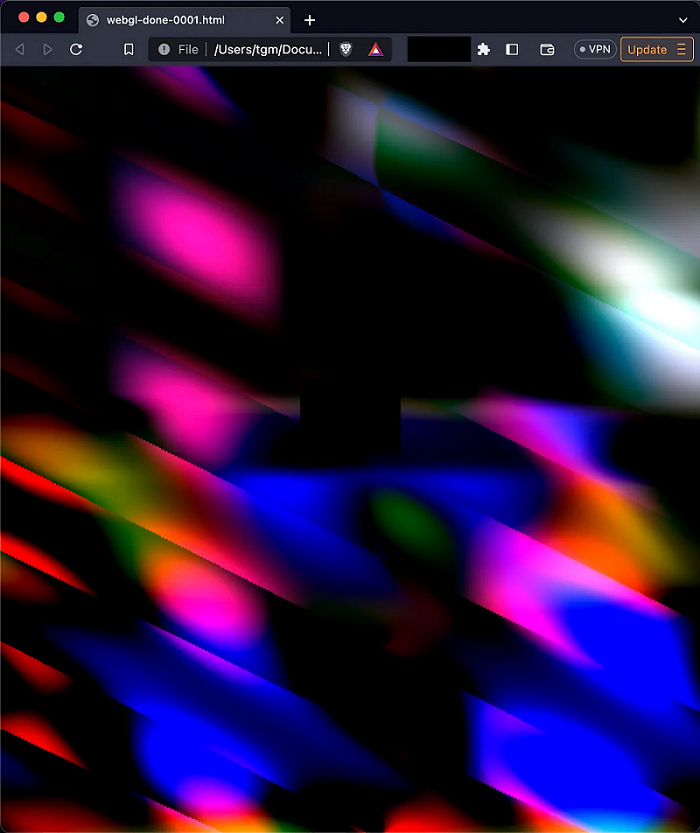
我们已经在本地进行了测试,并且运行符合预期。 如果你好奇的话,代码就在这里。 是时候刻入区块链了。
2、刻录 HTML 文件
前往lookordinal,这是一个具有成本效益的自我保管批量铭文网站。 该网站如下图所示:
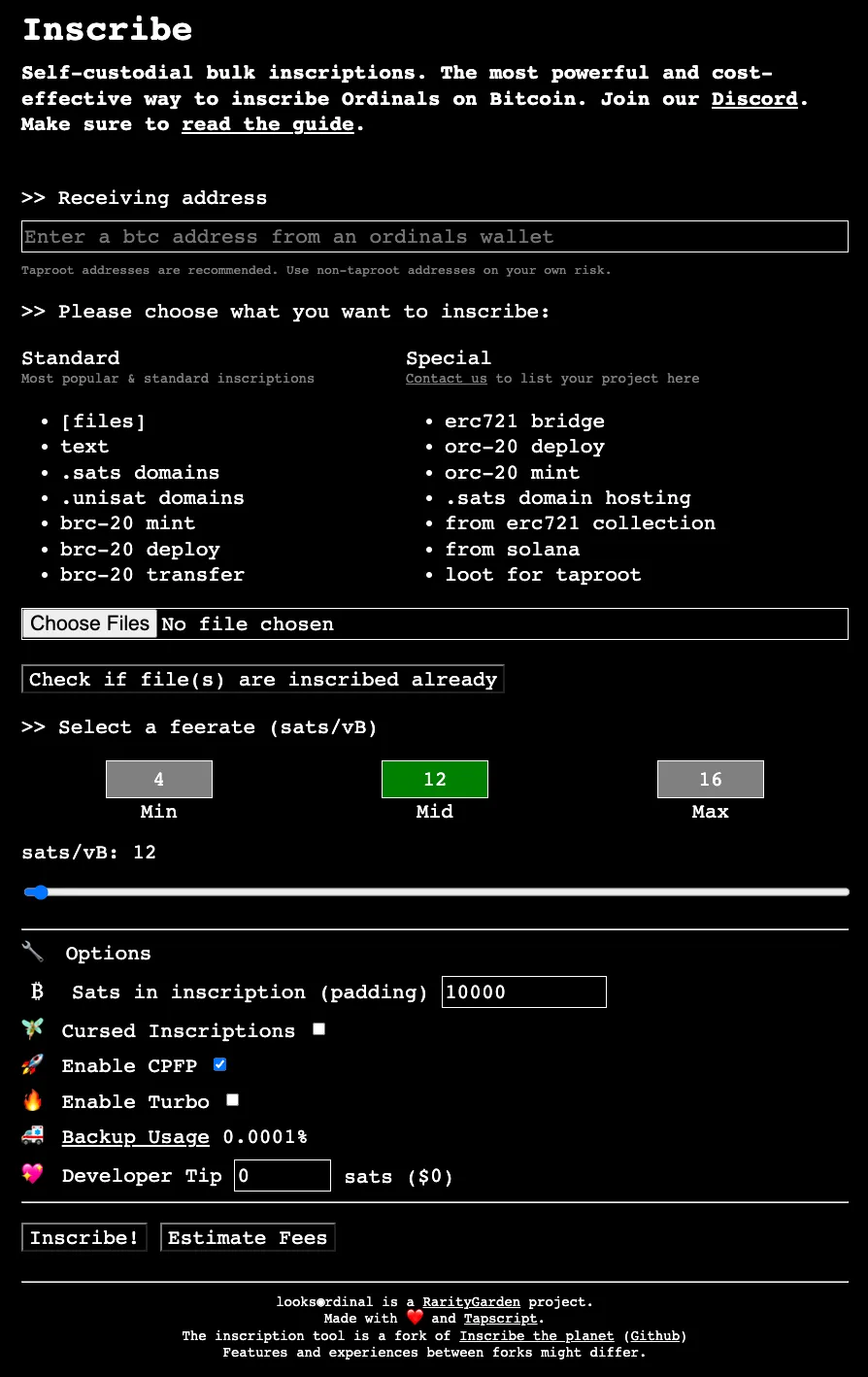
将你的序数地址添加到接收地址部分。 不要忘记你的序数地址与你的 BTC 收件人地址不同。
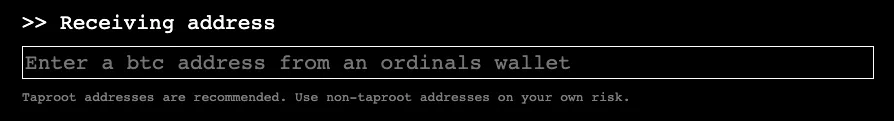
选择想要刻录的文件。 在这里,它是 index.html。
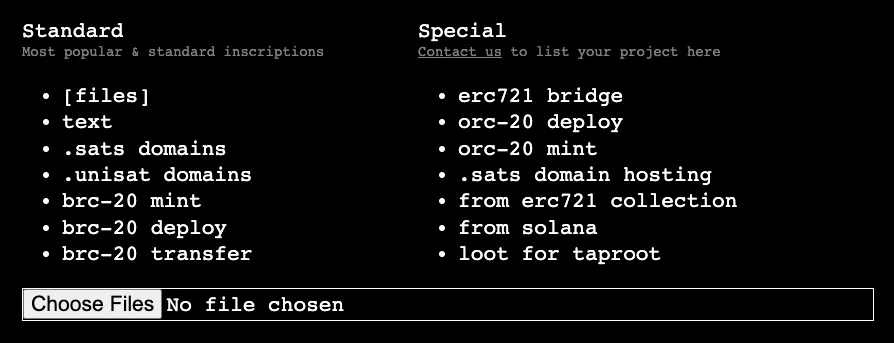
选择免费率。 我建议中,因为如果你选择分钟,你就有可能等待很长时间才能完成铭文。 不要忘记给你的开发人员小费!
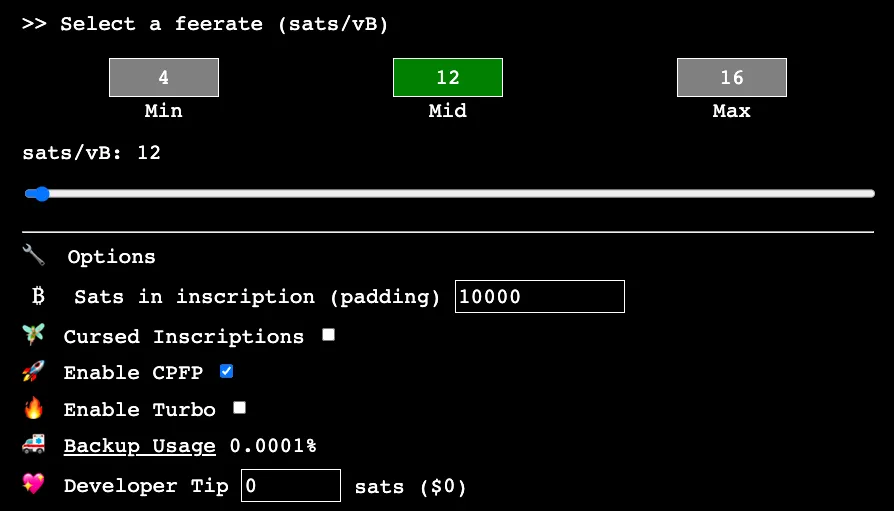
单击 estimate fees查看铭文的费用。 然后按下 inscribe按钮。
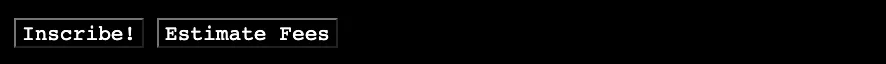
页面将转换至付款流程。 使用你喜欢的比特币应用程序扫描二维码,然后将付款发送到提供的地址。
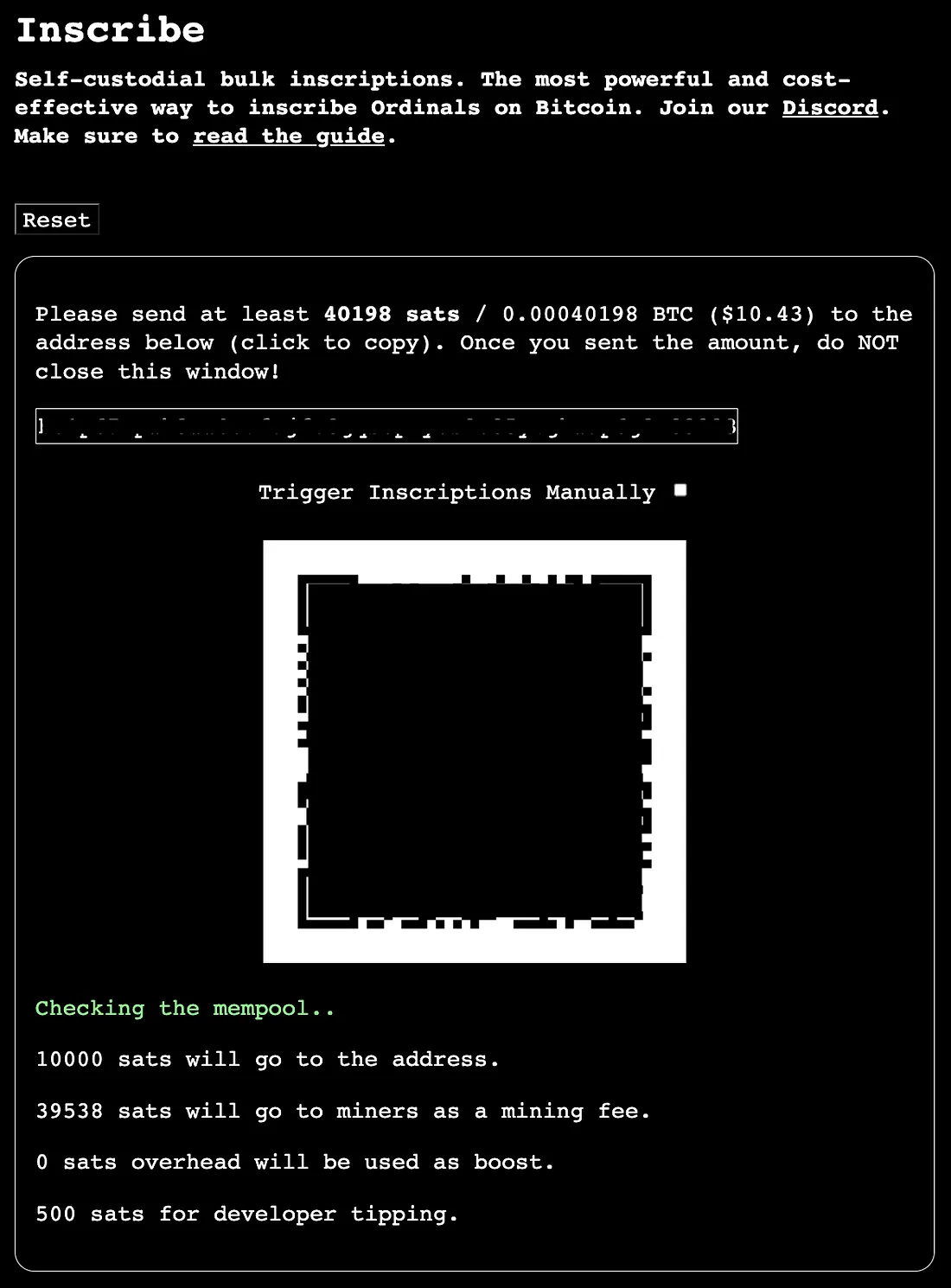
收到付款后,铭文过程就开始了。 单击交易链接:
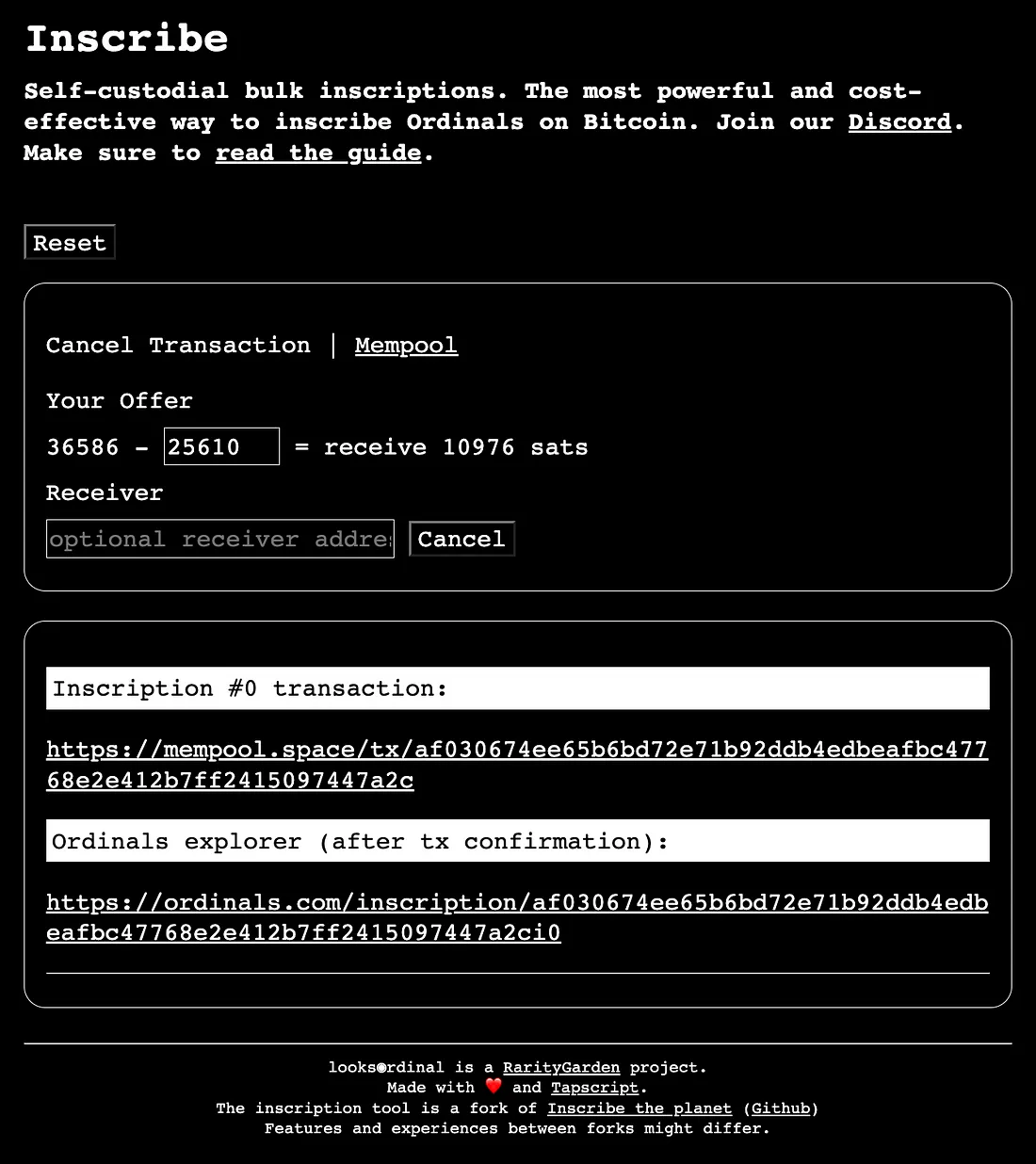
使用 mempool.space 跟踪你的铭文刻录进度:
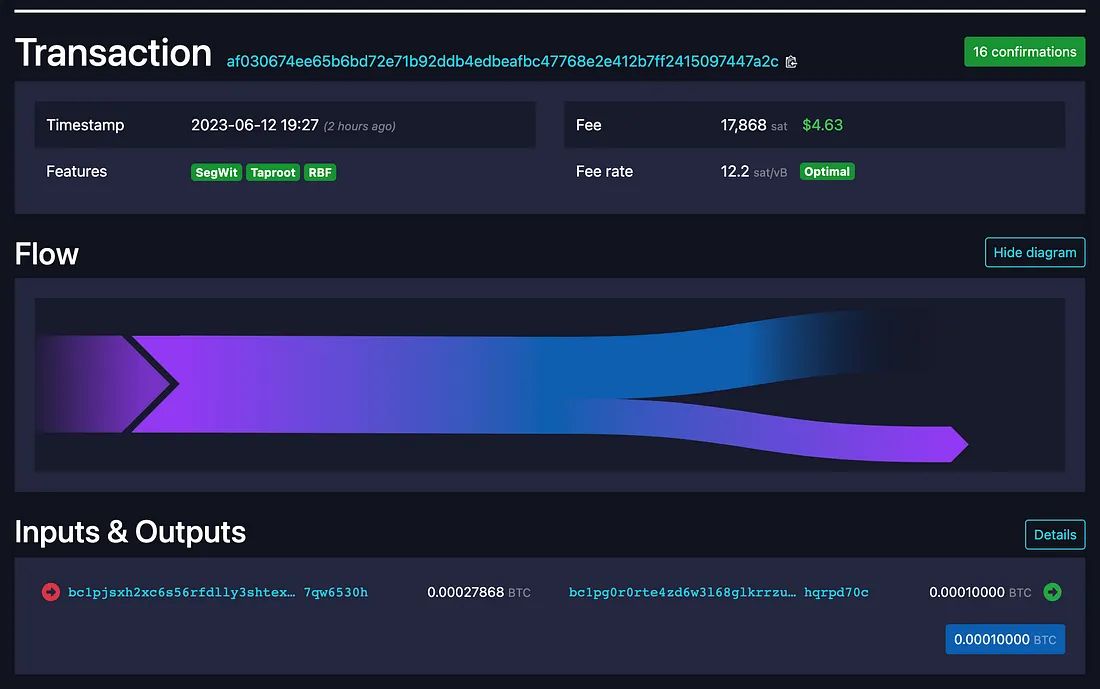
铭文刻录完成后,请在 Magic Eden 或 Gamma.io 上查看。
3、结束语
这是首次将兼容 WebGL 的 HTML5 网页写入比特币区块链。 对于去中心化图形来说,这是一个重要的时刻,并推动了人们对区块链如何使用的认知。 轮到你了,改变世界。
原文链接:Inscribing the first 1:1 WebGL + HTML5 Bitcoin Ordinal
DefiPlot翻译整理,转载请标明出处
免责声明:本站资源仅用于学习目的,也不应被视为投资建议,读者在采取任何行动之前应自行研究并对自己的决定承担全部责任。